

Set up your assistant? It's a breeze!
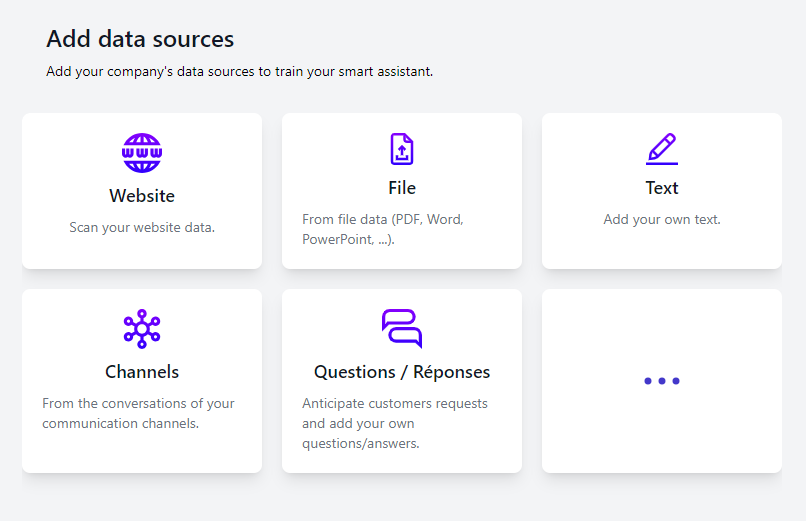

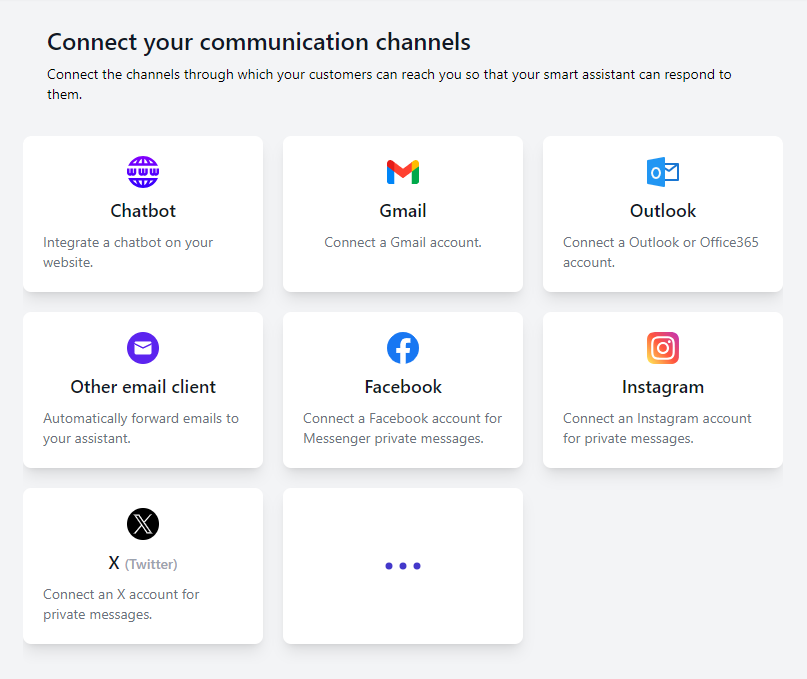
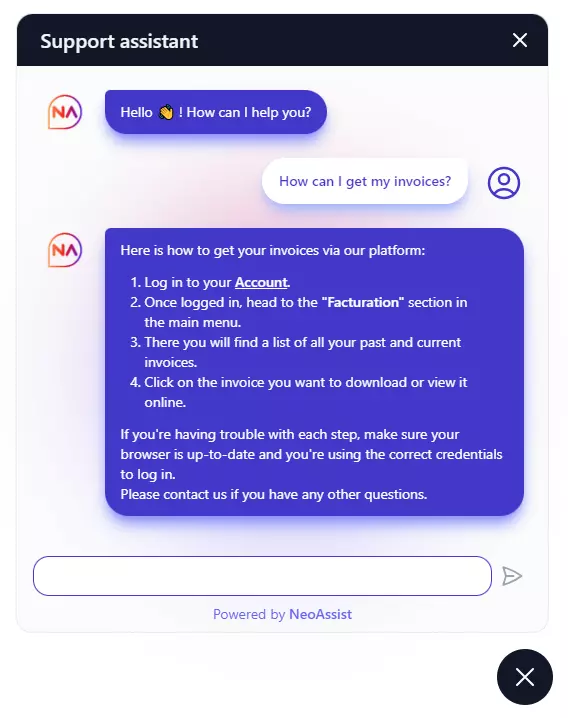



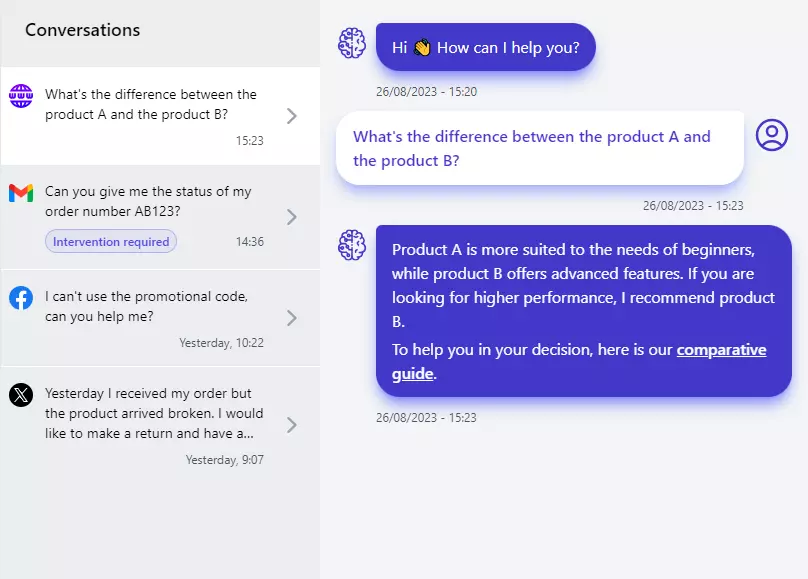
Create and deploy your AI Support for free.
No credit card required
If you have anything else you want to ask, reach out to us.
At the moment, we are finishing the development of the final features needed for the first version of the application. However, if you would like early access to NeoAssist or to become a beta tester, we invite you to sign up by clicking here.
Yes, your AI support assistant can understand and respond in about 90 different languages.
Yes, it uses ChatGPT and more specifically gpt-4, which is actually the best performing model of ChatGPT.
All you have to do is embed the code provided to you in the head tag of your HTML pages. We will soon be publishing a series of guides to help you integrate your AI support into various types of existing platform and websites.